Hello valuable DLL Download.com visitors. We have another help topic. On this topic, we will explain how you can update Windows 10 manually and how you can fix the DLL errors you are experiencing.
Steps to Update Windows 10
- Open the Start Menu and type “Windows Update” on your keyboard without clicking anywhere. Click on the “Check for Updates” result that appears in the search results.

Step 1: Opening the Windows Update tool from the Start Menu - Start the update process by clicking on the “Check for Updates” button in the “Update & Security” window that opens up.

Step 2: Checking for updates - When the updates are complete, your computer will restart and try opening the application that was causing the dll error.
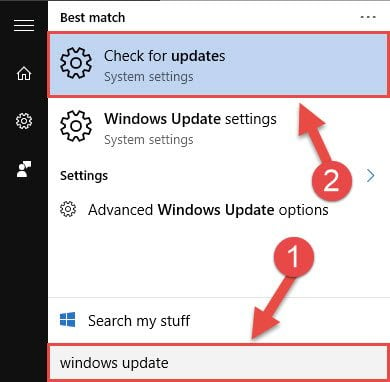
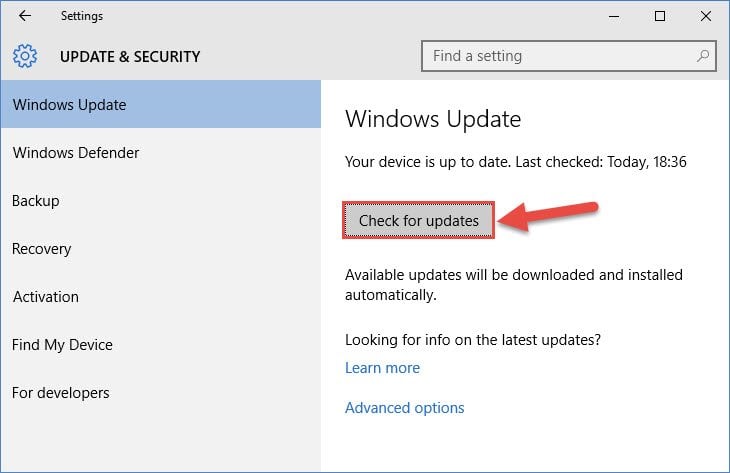
Well I am impressed – very!
I have been unable to find the error I am experiencing however I am blkown away at the lengths you have gone to attempt to solve my problem.
This is called ‘service’ and I thank you for your grand effort.
Why do we not get similar service from large companies to whom we pay zillions of dollars for programs that merely frustrate the hell out of us?
Well happy new year to you and all. And thank you.
Ragster
Very much appreciated and be Thankful you for your valuable effort to solve the problem.
THANK YOU. well.. i try to use the method and is don`t work. i like the program and i use it with winamp . so i try to make and meybe is work after this restart .
after last method my windows 10 N is tell me [cmd]
Windows Resource Protection did not find any integrity violations..
Honestly its so refreshing to actually find a helpful website that can go through all these lengths to provide help. Detailed and easy to follow…thamks!!!
Really appreciate your efforts in this regard.